Video Part 4: Instructions
The Video assignment has four parts:
- Part 1
- Part 2
- Shoot an interview and B-roll for a real journalistic story.
- Edit your video story (from Part 3) and upload it to Vimeo.
These are the requirements for your edited video story for Part 4 of this assignment:
Length of video: 60 - 120 sec.
Story: Must tell a coherent, journalistic story (hard news not necessary); must be interesting to watch and listen to. This must be the same story you submitted for Video Part 3. Make sure you have a strong opening, a real climax, and a resolution.
Audio: Must have continuous audio, including at least one good interview, and NO ADDED MUSIC. The audio is expected to include the natural sound at the scene; when the interview can be heard, the volume of that natural sound must be lowered.
Titles and credits: Must have a good title near the beginning AND credits at the end. A good title tells us something about the story. Credits MUST include:
- YOUR first and last name;
- The words University of Florida; and
- The month and year.
You may include other words as well.
Video/visuals: You MAY use video clips that you did not submit for grading last week. You may NOT use any still images. Make sure you use shots with variety in angles and distances.
DO NOT add transitions, such as wipes and dissolves. There is a good reason why you almost never see these in professional work -- it is because they look silly!
Edit your video as instructed and upload the final version to Vimeo by the deadline.
Naming your file on Vimeo
Upload your ONE edited video file to your own personal account on Vimeo. PLEASE NOTE that uploading may take longer than you expect, even though this is just one file. START EARLY.
In the TITLE field on Vimeo, name the edited video file Video Part 4. (You can review the instructions in the Video Part 1 assignment.)
Your real first and last name must be on your Vimeo account. If you need to change it, go to "My Profile" and then "Settings" (upper right corner).
You DO need to add a description to the file for Video Part 4. The description should be accurate and brief, and it should tell who, what, when, and where -- about the story. Include the name of the town or city (whether it is Gainesville or somewhere else). Spell out the name of the state (Florida) and include the complete date, with the year (example: April 20, 2011). If the story involves an event, include the complete (and correct) name of the event. This provides context for anyone who finds your video online -- it's very frustrating to find a video and not be able to tell when or where it was shot.
You DO need to add tags. Copy and paste this so it is exactly right:
JOU3346L, UF, Florida
You may add other tags too.
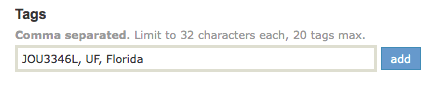
Make sure that ANYONE can view your clips on Vimeo. A TA is likely to grade your work, so it must be visible to everyone. This is the default setting, so you should not need to change anything under "Privacy."
There is all kinds of great Vimeo help here:
PLEASE NOTE that it is VERY IMPORTANT in this course that you name files EXACTLY as instructed for every assignment. Failure to do so will result in zero points for assignments.
Questions?
If you have questions about any part of this assignment, post them in the Course Questions discussion in Sakai.
